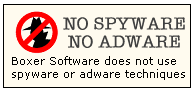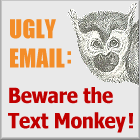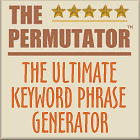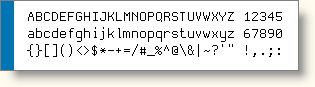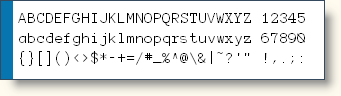Example MacrosBoxer features a powerful macro language, and we've been assembling a collection of macros that perform useful functions, and which illustrate the use of the language. You can study the macros online, or download each as a file for later use. Take a few minutes to check out our ever-growing macro collection. You might find that someone else has already written a macro that will save you some time. Spelling DictionariesAn American English spelling dictionary with 143,000+ words is included with Boxer. Additional dictionaries are also available:
To install an alternative dictionary file into Boxer:
Printable DocumentationBoxer includes comprehensive online documentation for all of its commands and features. This documentation is provided in compiled HTML Help (.CHM) format and is accessible from within Boxer via the Help menu. Most users will find Boxer very easy-to-use, and might need to refer to its documentation only when attempting complex operations. Other users may prefer to browse hardcopy documentation in order to acquaint themselves with all of a product's capabilities before (or as) they use it. For this reason we have also made Boxer's documentation available in Adobe Acrobat .PDF format so that it can be more easily printed by the end-user. Click here to download this file. Please note that this document is formatted for letter size (8.5" x 11") output; adjustments will be needed if another paper size is to be used. The document is approximately 915 pages in length and includes all the text and images found in the HTML Help version of the documentation. You can also browse Boxer's help file online. Fixed Width Screen FontsBoxer requires the use of a fixed width screen font so that all characters occupy the same width when displayed on screen. Since text is sometimes marked in rectangular columnar blocks, this is an essential requirement. Windows includes several fixed width fonts in its standard installation. Courier New and Terminal are the most common examples. If you prefer something different, you can find other fixed width fonts from various sources on the internet. One such example is the Dina Programming Font, a very nice looking font from Jørgen Ibsen. Dina is a free font, and it can be downloaded by clicking the image below: Another good-looking freeware font is Anonymous: Boxer BoostersBolster Boxer's business by becoming a Boxer Booster. Backing Boxer begins by boasting 'bout Boxer's benefits before buddies, bosses & boardrooms. But Boxer's biggest boosters broadcast Boxer's benefits by blazing bold (but becoming) banners. Banner barnstorming buttresses Boxer's bottom-line by beckoning boundless browsers. Barring bothersome bugs, browsers befriend Boxer briefly before becoming blissful buyers. Behold: brainstorm behind Boxer bestows booty, Boxer's burgeoning business briskly becomes bountiful! Boxer Boosters benefit because Boxer becomes better & better!! 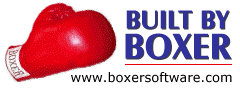
Bewildered? What we're trying to say is that we've assembled a small collection of banners and buttons you might use to announce your discriminating taste in text editors. This .zip file includes the HTML code needed to insert a banner or button onto a web page. Please feel free to place one of these banners on your website and link it to http://www.boxersoftware.com. Thank you for your support! Syntax Highlighting Information FilesSome users of Boxer have submitted Syntax Highlighting information files for languages which are not covered in Boxer's supplied information. In hopes that their efforts will save time for others, we'll be posting these files here as we receive them. If you have entered information for a new language please consider sending it in. To import a language information file into Boxer:
* If your browser simply displays the content of the file rather than offering to save it to disk, select the text and copy it to the Windows clipboard. You can then paste the text into a file and save it to disk in the usual way. |