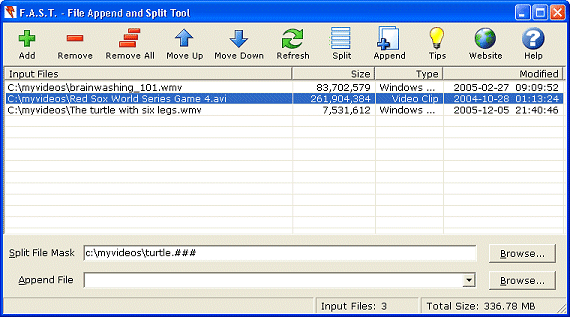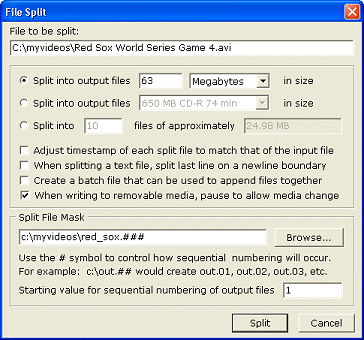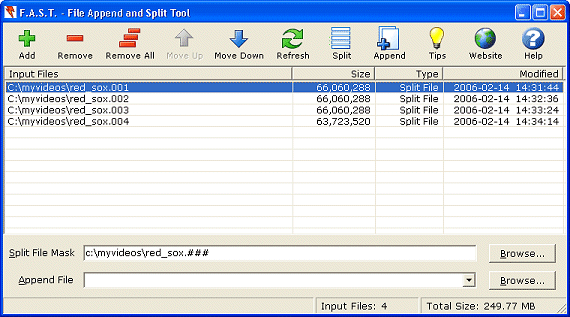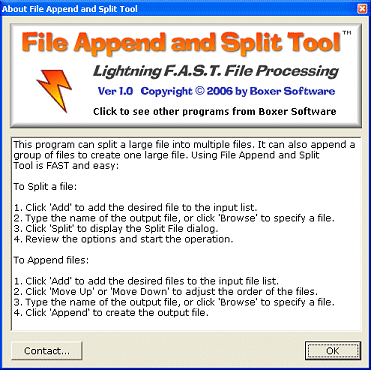The Problem "Size Does Matter." It's a movie slogan from Hollywood, but it also applies to today's computing industry. Music files, video files, zip files, main memory, hard drives. Everything keeps getting bigger and bigger. It's not uncommon for media and data files to tip the scales at 100 megabytes or more. Some files are over 1 gigabyte in size! At the same time, computer users need to store these files on CDs, DVDs, high-capacity floppies, portable flash media, or send them by email. While file sizes seem to be heading toward the infinite, file transfer and storage methods continue to impose finite limitations. |
||
|
The Solution
As is so often the case, the best way to handle a large problem is to break it into smaller, more manageable pieces. File Append and Split Tool can split massive files into smaller pieces, so that the pieces can be dealt with individually. It can also be used to append the smaller files back together, recreating the original file exactly. FAST is very easy to use, and can be used to split all types of files, binary or text: ZIP, MPG, MP3, WMV, AVI, TXT, etc. And FAST can be used on files of all sizes: up to 16 exbibytes (that's 16 million terabytes!) on Windows NTFS file systems. You can specify the desired size of the output files, select the output media, or simply indicate the number of files to be created. |
||
|
||
|
Robust and Feature-Packed File Append and Split Tool has been written with the same care and attention to detail that you've come to expect from all Boxer Software products. The program's error checking and reporting is exhaustive, and it contains all the features you would hope for … as well as some you probably wouldn't have expected.
Take FAST for a spin right now: |
||
|
How can FAST be used? Example 1: You've created a large Zip file that's too big to fit on a single CD-R. Drop the file onto FAST, click the Split button, and choose CD-R for the output size. FAST will split the file into pieces, appropriately sized for copying onto CD-Rs. Example 2: You need to share a large data file with a co-worker overseas. Even after zipping, the file exceeds the size limit for email attachments. It's not practical to send a CD, and time is of the essence. Use FAST to split the file into pieces of any size you choose, and email the pieces individually. You can also send your co-worker the batch file that FAST creates to make reassembling the files easier. Example 3: A friend has emailed you an MPEG-2 (**) movie in several parts, in order to skirt the size limit on file attachments. You'd like to assemble the parts back together so they'll play as a single movie. Just drop the files onto FAST, specify the output file, and click Append. (** Not all audio and video files will behave in this way; experiment before proceeding.) Example 4: You use GoDaddy as your webhost and your log files are supplied to you in a Zip file, one file for each day of the month. But your web stats software runs best when given a single file to analyze. Just drop the log files onto FAST, name the output file, and click Append. |
||
|
Solid Performance, and Good Looks Too!
Here's a screenshot showing the main window of FAST, prior to a Split operation. Click the image a full-size view: Here's a screenshot showing the Split dialog: Here's the main window, prior to an Append operation: As shown in the in-program tips section, FAST is simple to use: |
||
|
Order Today!
File Append and Split Tool is priced at just $19.95. Order your copy today and start saving time and effort! |
||
| Multi-user licenses are also available. Please contact sales@boxersoftware.com | ||
|
||
|
Try Before You Buy
Still not convinced? Download a trial version of FAST and try it for yourself. You'll be able to split and append files of all types and sizes, and use all of the program's feature and functions. The trial version is not time-limited in any way, but it is limited to six (6) split and/or append operations. This allows you to fully evaluate the program in your own computing environment, but prevents extended use. |